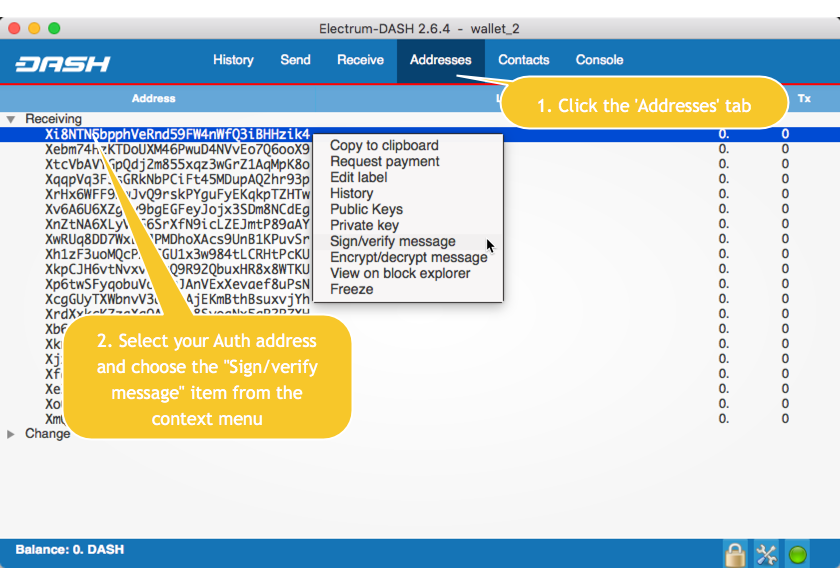Username/password reset help
This form is dedicated for (re)setting your account credentials (username/password).
The process is based on proving that you control the Dash address (Auth address)
linked to your account, which in most cases is
your payout address. This is done by signing a random message generated by the system with the private key
related to your Auth address.
If you don't have the ability to sign messages with the private key associated with your
payout address
you can use another address that you have in control. It could be an address generated by any software/hardware wallet
with the signing messages feature, for exampe: Trezor hardware wallet, Dash Core or Electrum-Dash software wallets.
If you decide to use an address different than your payout address, please send it to me via e-mail.
Below, is the procedure with the use of the picture language.
Fill in the required fields
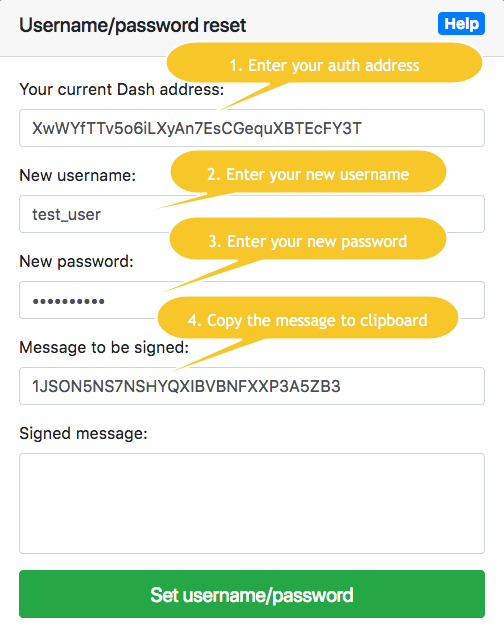
Sign a message
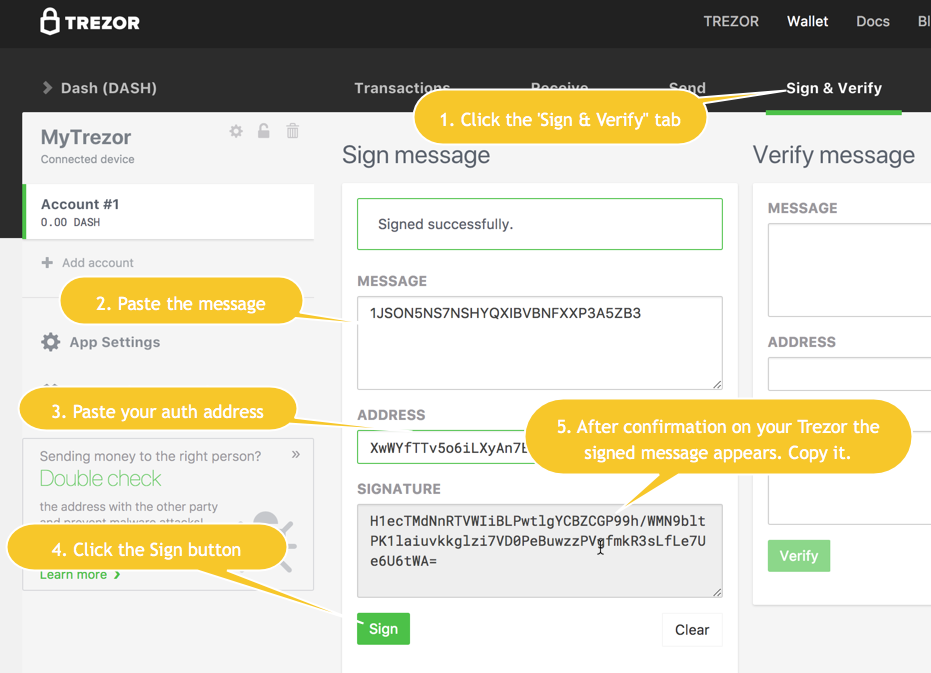
Fill in the signed message and register your account
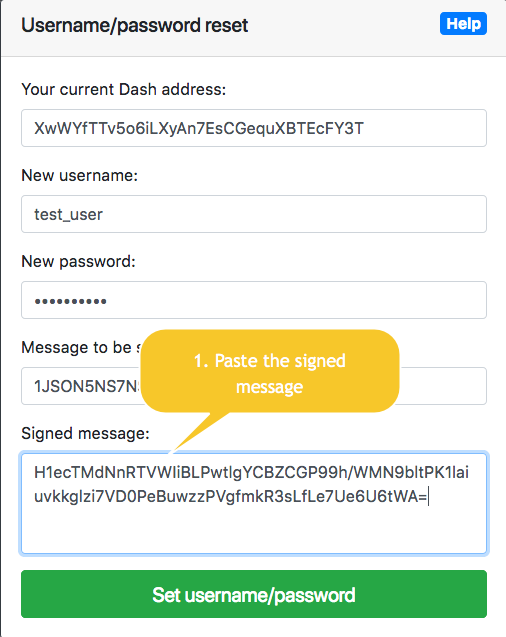
Signing with Electrum-Dash software wallet